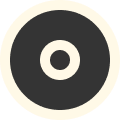WordPress Setup and Wp-Admin Alternatives
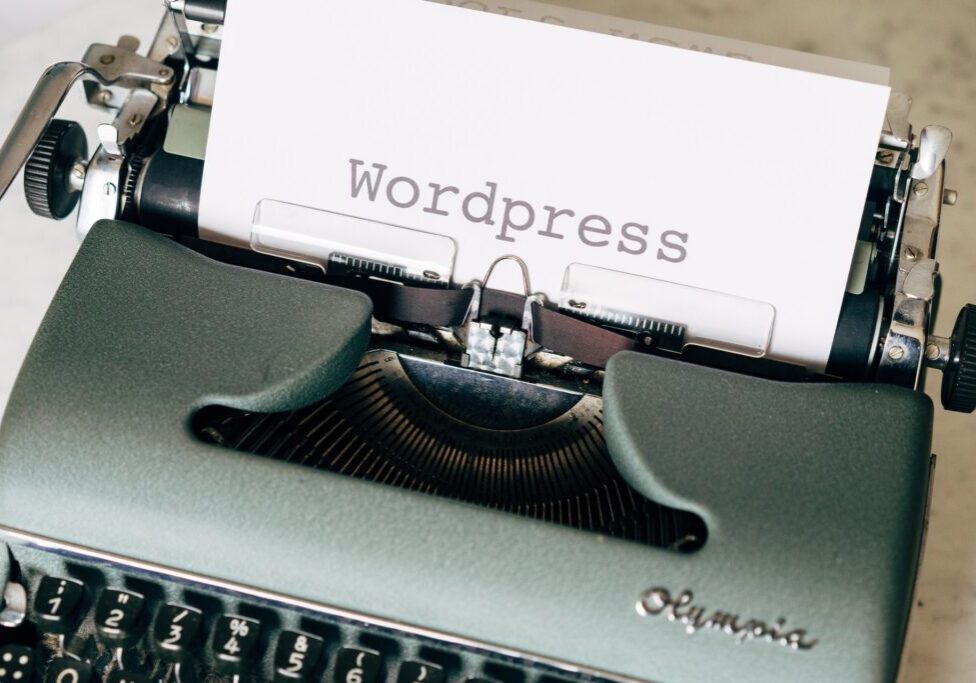
The private end user benefits from an external admin panel, as complexity is taken out of recurring workflows, thus causing fewer errors. The faster and easier editing, as well as the combination of useful third-party tools in the admin panel, allow for a more efficient management of the website. Due to the fact that third-party plugins of the WordPress installation do not have access to the external admin panel, they cannot place annoying pop-ups and ads in the admin area.
Different forms of WP Setups
WordPress is a CMS, so it is a “finished” product and not a framework like Laravel is, for example. This makes WordPress easy to install for tech-savvy people. WordPress is a package that provides a fully functional website after successful installation. This includes the frontend as well as the WordPress internal admin panel to visually manage the website. WordPress is developed since 2003 and is based on PHP & MySQL. It was not written in object-oriented PHP, but follows the approach of events (actions & hooks). Nowadays, object-oriented PHP programming is very common. Due to this, the core team of WordPress released a REST API for WordPress on Dec 8, 2015 and started to develop further on it from then on. (Version 4.4 2015) With the API, they laid the foundation for new programming workflows for internal and external connections for WordPress.
Standard Setup
If you install WordPress as suggested on the WordPress.org website, you end up with a standard installation of WordPress. Here, for the frontend of the website, a so-called WordPress theme is installed directly within WordPress or created beforehand by yourself. Such a setup is quite sufficient for simple to medium-sized websites. In this variant, all plugins and themes that are available in the WordPress own directory for free are available to the user. Other plugin and theme directories can be found everywhere on the internet and can be installed and used by default.
WP Headless
In a WordPress Headless installation, on a subdomain, usually something like “wp.mydomain.com” WordPress is installed normally. The frontend is then placed on the top-level domain. The frontend is completely separated from the WordPress installation and communicates only via the WordPress internal “WP-API”. Hereby advantages and disadvantages arise. One of the advantages is certainly the freedom in the selection of the tech stack for the frontend. Here you can now completely rely on frontend frameworks such as VueJS or React. This brings various advantages with it. For example, with the previously mentioned frameworks, it is possible to create a single-page application that draws its data from the WP API, which allows for more complex web apps, but keeps website maintenance at a simple and understandable level.
WP-Headless Application Examples
Here are some possible use cases for a headless WP installation.
Multiple use of a WordPress installation
A standard WordPress website with a separate webapp, IOS or Android app can consume the WP API of the original WordPress website.
Multiple front-ends (web-based).
Another example is having two different frontends that both rely on the same WP API and could provide different experiences for different audiences.
WP with decoupled admin panel
As described before, it is possible to read and output data from WordPress via the WP API. Further, it is also possible to store them via the same path. This makes it possible to create an external admin panel for WordPress, in which various technologies can be used as desired, without having to consider WordPress and its aging application architecture. This setup also requires a standard WordPress installation. After the installation, it is possible to install the Orbitype plugin and then link the website to Orbitype.com to use our external user interface.
Uses for an external admin panel
Even though there is an admin panel in WordPress itself, there are several reasons and applications for an external admin panel.
Improving the admin panel user experience
A WordPress website increases in complexity with each plugin installed. This affects the menu as well as the individual subpages of the content management system. For the developer of the website, the increasing complexity may not be a problem, but for a writer/author it is.
Poor loading times due to inadequate third-party plugins.
Plugins in the WordPress directory are not all the same quality. Many plugins load unwanted files with every admin panel page, which extremely slow down the use of it. Mostly, however, these plugins are indispensable for the website for other reasons and can therefore not be easily removed. So, for users without programming skills, there is nothing left to do but hope that the plugins will get better with the next update. With an external admin panel, you can get around this problem.
Avoid a “patchwork” interface
By cleanly separating the admin panel and the modern implementation, custom interfaces can be created for the individual admin pages and views as desired, which can be very precisely customized to the individual needs of the end user.
Simplification of workflows
Managing a website involves many workflows. These in turn usually require various providers to get them done. If you want to promote a blog post, for example, you already have several tools that you need to master, even if you don’t want or need to exploit the full complexity of these services. By having API’s to these services as well, these workflows can be unified into a single external admin panel, greatly simplifying the workflow and increasing the productivity of the end user.
The native Wp-Admin
WordPress’ native admin panel comes pre-installed in every website. This is a clear advantage in terms of simplicity, as it does not need to be installed additionally. Another advantage, which from time to time also proves to be a disadvantage, is that WordPress plugins can directly intervene in the internal admin panel, extend it, change it or reduce it. Most new WordPress users really appreciate this ability to quickly expand, but later realize that their interface is extremely cluttered and everything becomes extremely slow due to the many interlocking individual extensions. The design of the internal admin panel is partly very antiquated and makes the use by too many nestings for inexperienced users difficult and tedious, because they quickly lose their orientation. This is also true for the Gutenberg editor, which brings a lot of new possibilities and features, but is very quickly very overwhelming for new and inexperienced users. Due to the role distribution within the WordPress website, some menu items and page content can be hidden for e.g. an author or store manager. This works very well if several people with different roles work on the website. However, if the website owner is a single mask, it is very unlikely that they will dial into their own website with different accounts and authorization levels to enjoy a simpler admin panel interface. As a result, the administrator of the website is usually in a very cluttered user interface, even if most of the time he does not need to adjust anything technical on the website, but actually wants to focus exclusively on the content.
Orbitype as a third-party admin panel
With the possibilities of new technologies, entirely new user experiences are possible. Orbitype enables fast and convenient editing of WordPress websites without having to reload a browser page just once. This is a strong improvement over WordPress’ built-in admin panel, which has to reload and rebuild the entire page for every new request. An external admin panel remedies this. Communication via the API works in a simple and standardized way and can be continuously refreshed while you work with it. By being able to extend the WP API on pages from WordPress itself with its own plugin, the external admin panel is also not limited to the standard WordPress API endpoints, and can thus perform any action in WordPress. By not allowing third-party WordPress plugins to access the external admin panel, it always stays the same clean and tidy. Content that absolutely must be visible in the external admin panel can also be displayed here via an extension to the API. An external admin interface for WordPress co-exists with the built-in admin interface of WordPress, which means that you can use both admin panels at any time. Thus, it is possible to have many extensions on the website and yet at the same time have a tidy and reduced external admin interface when handling tasks which are more repetitive in nature (e.g. writing and customizing blog posts, processing orders, etc.). Thus, using an external admin panel is at no point a limitation of the functionality of a WordPress website, but an extension of it.
Comparison from an end user’s point of view
As an end user, one benefits from reduced complexity in repetitive workflows. The more efficient work through direct integration of third-party APIs into one’s own interface can also be of great advantage and precisely aligned to the end user. Trouble-free work is made possible by the fact that no advertising pop-ups from installed plug-ins appear. As an author or store manager, you can benefit from an external admin panel.
Pagebuilder – Effects on SEO and Extensibility?
Page builder websites are also called website building kits (Jimdo and co.). You can register on their website and directly…
Read MoreWp Headless with decoupled admin panel
It is possible to combine a WP-Headless installation with an external admin panel. For more complex website constructs, this can be very helpful as you can have the advantage of a modern frontend as well as a modern admin panel without having to build your WordPress website from scratch. Step-by-step renewal of a WordPress website…
Read MoreWhat part does your website play in your business?
Why do I need a website in my business and what is its purpose? Basically, a website is an information medium, which at the same time makes the first impression of a company. So we can say that your website is the face of your company on the Internet. Website as an information medium Next
Read MoreEmail marketing & Co. – communication channels but which ones?
If you believe all these Internet gurus, you quickly realize that many are just chasing the latest trend, but often forget that end users and website users like to find their way and then keep it that way. Communication channels Especially when you ask yourself the question: How do I communicate with my customers?
Read MoreUser Experience (UX) on your website
In the last post, I pointed out the many ways people can visit your website. User Experience for Marketing Websites…
Read MorePlans & pricing
Stay cool, we have a 48-hour money back guarantee!