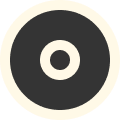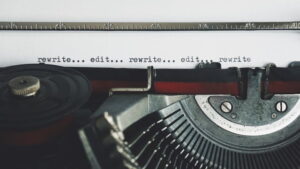Responsive design to protect against mobile-first conversion

Mobile-First Index from Google
In September 2020, the switch to Google’s Mobile-First Index took place. This means that websites will no longer be ranked based on their desktop (computer) view as before, but only on the smartphone version.
Many top ranked websites on Google will suffer due to this change if they do not have a good and mobile version of their website in time.
Google has also informed that it is no longer timely to create a separate mobile version of the website, so you could just leave the existing website as it is. So, the complete website as such must work on desktop and smartphones. This applies not only to organic reach, but also to the price of your ads on Google and Facebook
The exact terminologies for this behavior of a website are “responsive design” and “liquid design”. You should definitely combine these two, but more on that later.
What is liquid design?
Liquid design means that texts, boxes, buttons and the like also increase and decrease in size when the browser window is enlarged or reduced. However, the structure of the web page should remain the same.
You can think of it like if a web page has 3 columns next to each other on the computer, it will also have 3 columns next to each other on the smartphone. Of course, these are then extremely squeezed together. The layout of the website in this case is meant for a computer and not for smartphones. To get a handle on this problem, you need to do a little more than use variable widths.
What is responsive design?
Unlike liquid design, responsive design changes the page structure and layout on different screen sizes.
With the previous example, with responsive web design we would now have only one column on the smartphone, so that the content has enough space and does not crowd each other.
Likewise, it is possible to omit decorative images from the mobile version of the website so that users don’t have to look at posts or pages that take forever. Now that everything is underneath each other, you have to pay attention to the length of the content. It is important here that no texts are removed on the smartphone, because Google only pays attention to the smartphone version of your website and you want your texts to be findable for Google and also in Google’s ranking.
User journey of your potential customers
What is a user experience? User experience starts well before the first visit to your website. The user experience is…
Read MoreWhat to automate & what not to automate?
Small businesses in particular should urgently automate parts of their day-to-day operations in order to have more capacity to serve…
Read MoreWordPress Setup and Wp-Admin Alternatives
The private end user benefits from an external admin panel, as complexity is taken out of recurring workflows, thus causing fewer errors. The faster and easier editing, as well as the combination of useful third-party tools in the admin panel, allow for a more efficient management of the website. Due to the fact that third-party…
Read MoreWp Headless with decoupled admin panel
It is possible to combine a WP-Headless installation with an external admin panel. For more complex website constructs, this can be very helpful as you can have the advantage of a modern frontend as well as a modern admin panel without having to build your WordPress website from scratch. Step-by-step renewal of a WordPress website…
Read MoreWhich media/channels are suitable for SEO?
As already described in the last post, there are also different media for content marketing. The big three media are…
Read MoreSeo workflow and task management for WordPress blogger
Seo Workflows for WordPress users As a WordPress blogger or website owner, you can’t avoid the topic of SEO. Hours are spent looking for keywords and other SEO tasks for which you can optimize blog posts or website content. There are already many tools that help you to add keywords to your website, but …
Read MorePlans & pricing
Stay cool, we have a 48-hour money back guarantee!