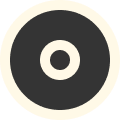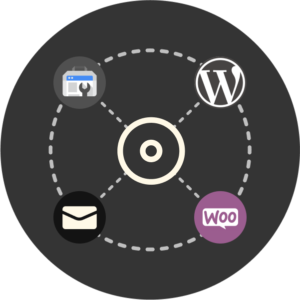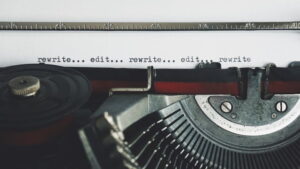Content management systems simply explained

Content management systems like WordPress, Typo3 and Drupal
CMS (Content Management Systems) behave differently than page builders. A CMS is hosted on its own server, which already leads to some difficulties for most people. Questions arise like:
- Which provider should I use?
- What technical specifications do I need?
- How much memory does a website need?
- Does my hoster support GZIP compression or not?
…
There are hundreds of questions to ask here alone. Of course, as a layman you can’t know what you actually need. So you usually just take the cheapest one.
With websites, everything catches up with you at some point.
If you have chosen one of the CMS available on the market and managed to install it yourself on the server, you have created the foundation and the actual construction of the website can begin.
Since you have done everything yourself, you are still responsible for everything. You have to know how to make backups and where to store them. Furthermore, you should ask yourself how to protect yourself against hacker attacks, which are mostly fully automated and come from all over the world. We will be happy to do all the work for you, please take a look here.
What problems does the email module solve?
Just by having an email client in Orbitype, various common workflows in the areas of customer acquisition support as well as administration and organization in connection with the company website will be drastically simplified. Continue to use and improve email as an established communication medium so that it can be used with the same convenience…
Read MoreWp Headless with decoupled admin panel
It is possible to combine a WP-Headless installation with an external admin panel. For more complex website constructs, this can be very helpful as you can have the advantage of a modern frontend as well as a modern admin panel without having to build your WordPress website from scratch. Step-by-step renewal of a WordPress website…
Read MoreWordPress SEO workflow process
Reproducible SEO workflows We recommend implementing a reproducible SEO workflow so you can eliminate the guesswork from Google organic traffic. At Orbitype, we have gained experience in many projects we have implemented with our web agency and wondered how we can enable our clients to provide all relevant tools in one dashboard SEO without ….
Read MoreWhat part does your website play in your business?
Why do I need a website in my business and what is its purpose? Basically, a website is an information medium, which at the same time makes the first impression of a company. So we can say that your website is the face of your company on the Internet. Website as an information medium Next
Read MoreOptimise website content
Once the design is ready, and you have considered and implemented the user journey and the user experience, you should urgently take care of your texts and images. Here, too, there are several aspects that need to be taken into account. Improve findability on Google by optimizing keywords and loading time On the one hand…
Read MoreTechnical website optimisation = competitive advantage
Technical optimization of your website (competitive advantage) As soon as the server, the CMS, the design, the texts and the…
Read MorePlans & pricing
Stay cool, we have a 48-hour money back guarantee!