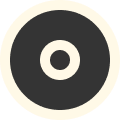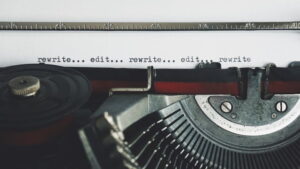Seo workflow and task management for WordPress blogger
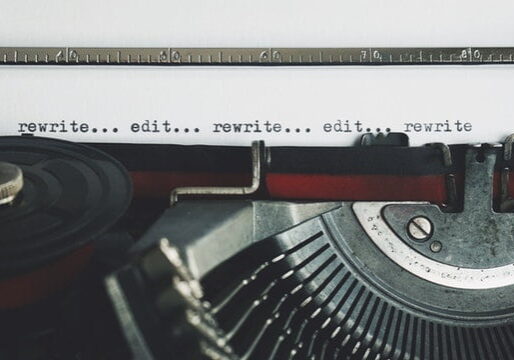
SEO workflow and task management for WordPress users
As a WordPress blogger or website owner, you can’t avoid the topic of SEO.
Hours are spent looking for keywords and other SEO tasks for which you can optimize blog posts or website content. There are already many tools that help you to add keywords to your website, but only a few that allow you to analyze your content, customize it and see relevant keywords to the content of your blog post or website.
A good SEO workflow involves several phases.
This workflow great for your monthly SEO tasks and your daily SEO tasks list:
- Analyze SEO Content – Retrospect
- land – Active processing of the new findings
- Expand – Expansion of the SEO range
- Repeat the Orbitype SEO Workflow
Analyze – Retrospect
Normally, you need various tools to implement such a SEO workflow on your WordPress website. With Orbitype it is possible to do all these things directly in your writing environment.
Orbitype is connected to your Google Search Console and your WordPress site and scans all Google data for relevant keywords for your content. This is the analysis part.
When we know how our website is doing at the moment, we can start to optimize it. To let Google know that changes have been made to your website, you can also click on a button called “Index at Google” directly in your writing environment, which will inform Google that your content is new and needs to be indexed.
Land – Active processing of the new findings
In the next days or weeks, you should see visible improvements in the analysis charts of Orbitype.
All content, even categories and tags of your WordPress website will be synchronized with Google Search Console and visualized in your Orbitype dashboard, so that you have an optimal and detailed overview of the SEO status of your website at any time.
Expand – Expansion of the SEO range
Once you have optimized your existing content, you can expand into other keyword groups.
Orbit Type has several tools built in to make your keyword research as easy as possible. Directly next to your writing you will find a button which displays Google search matching search suggestions to your post. You can use these as longtail keywords and expand your post or create a new one.
If you want to enter a completely new topic area and rank on Google for it, you can use the SCO Research Tool which is also located in your Orbitype Dashboard.
With this tool you can create in a few clicks very detailed and extensive keyword lists which will help you to write new posts for your WordPress blog.
If you also have a Woocommerce store, you can export your keyword research to a Google campaign with one click, saving you hours or days of tedious keyword research for advertising campaigns.
Repeat the Orbitype SEO Workflow
This should be your ongoing SEO tasks list. With an SEO workflow like this, you can continuously and traceable expand in Google search and attract new customers or readers. With your free Orbitype account, you can easily perform these optimizations. It’s important to mention that Hobby Type connects to your website and allows you to semi-customize all your website content in Orbit, so you never have to leave the tool and can focus on your content.
Blogger Outreach for SEO Backlinks
If you want to contact other blogs to negotiate backlinks for your posts, you can use Orbitype’s built-in email client, which allows you to directly and easily manage your emails alongside your website content. So you have everything you need for your WordPress blog and can work efficiently on your growth.
15 reasons for Orbitype the WordPress SEO tool
1. Google SEO easy to understand The Google data is visualised in an easy-to-understand way. You will find all your necessary Google SEO data linked in statistics and representations. 2. It directly helps you to improve your SEO Orbitype gives you an overview of your website. It shows you directly what you can work on…
Read MoreOptimise website content
Once the design is ready, and you have considered and implemented the user journey and the user experience, you should urgently take care of your texts and images. Here, too, there are several aspects that need to be taken into account. Improve findability on Google by optimizing keywords and loading time On the one hand…
Read MoreTechnical website optimisation = competitive advantage
Technical optimization of your website (competitive advantage) As soon as the server, the CMS, the design, the texts and the…
Read MorePlans & pricing
Stay cool, we have a 48-hour money back guarantee!