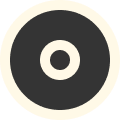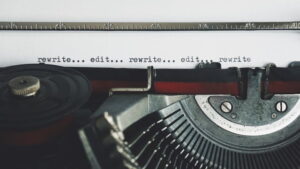15 reasons for Orbitype the WordPress SEO tool
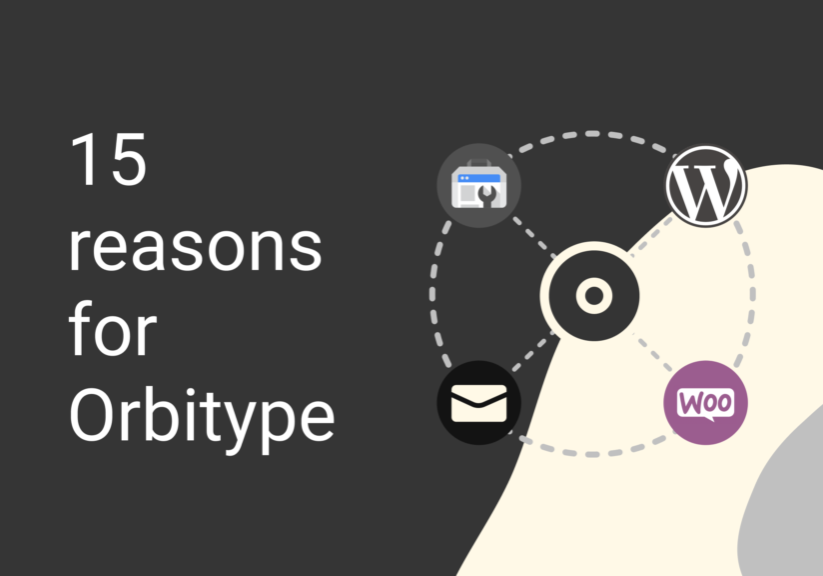
1. Google SEO easy to understand
The Google data is visualised in an easy-to-understand way. You will find all your necessary Google SEO data linked in statistics and representations.
2. It directly helps you to improve your SEO
Orbitype gives you an overview of your website. It shows you directly what you can work on and what you can improve. It gives you suggestions for improvements and how you can expand, especially on Google.

3. Long-lasting range
Your improvements are not short-lived. You don’t make one-off ads that then disappear. With Orbitype you can make permanent changes that give you consistent reach on Google. You build permanent, long-term reach to generate more visitors.
4. All data at a glance
Orbitype links all areas of your website. The data of your website from the Google Search Console is also linked to all content (posts, pages, tags, categories, CPT, etc.) and integrated into its own, easy-to-understand graphics. Orbitype shows you an overall view with an SEO overview, keyword trends and a research panel. This way you can see how your website is presented on Google.
5. Develop strategies and pursue them directly
New strategies are developed based on new findings from the retrospective analysis. Through the existing analysis, blind spots in the Seo keyword coverage become visible. Previously invisible points can be edited and eliminated. Through Orbitype, this can also be adjusted directly in the tool or additional content can be created. This way you can complete your content coverage.
6. Changes become visible
Changes to the content are recorded in the form of lines in the SEO charts. In this way, the user can later see in a comprehensible way which changes had positive or negative effects on his SEO. Orbitype constantly analyses the SEO developments of its own content and displays them in the charts.
7. Always expand SEO
Once you have optimised your existing content, you can move on to new word families. You can use the research area to cover new interesting areas on Google with your content. You can also expand your existing word groups if you already know what your most successful word groups are. Through this targeted analysis and further work, you can also target new content with the new target keywords and then start the optimisation process again. Through this repeated process, you can continue to expand your reach.
8. Better product rankings
The Orbitype tool helps you optimise your product descriptions. This way you can show your products to more people on Google.
9. All customer data together
Your customer data is displayed in Orbitype with your customer orders, comments, ratings, emails and addresses networked in one place. This way you have everything together in one place and can access all information very quickly.
10. Save time
Orbitype unites and links an incredible number of areas around your website. These connections in Orbitype make it possible to always keep track of everything and make workflows more efficient and save time. You can work faster because you have everything at your disposal in one place and no longer spend hours searching for the necessary tools in an infinite number of different places.
11. Minimalist design
The simple design of Orbitype is intended to give the user a clear overview. The handling is very simple and clear. You really find your way around very quickly. You work in a unified, reduced and productive environment. You can easily manage your website in a beautiful environment. In addition, you have all the other tools for your website integrated directly in the same place.
12. Fast, faster, fastest
Not only do you save a lot of time by having all areas around your website in one place. With Orbitype you have found a tool that reacts quickly. It offers you extremely fast navigation, even on WordPress websites with an extremely large number of plugins that slow down the backend. Orbitype accesses the database separately and is therefore an external backend.
13. Use email communication constructively
You can process your customer emails quickly and easily thanks to Orbitype and its links. You have all the information you need for a fast workflow in one place. All emails are linked in Orbitype, making various workflows in the areas of customer acquisition, support, administration and organisation incredibly faster and simpler.
14. Email has proven its worth
Orbitype has chosen to integrate email because communication in the business world is based on email. Email has worked for decades and is adapted worldwide. Video call links can also be easily sent through Orbitype via email. Messenger apps are great for internal communication, but most businesses use email to communicate with customers and potential partners. Orbitype uses this info and links it so you can communicate with ease and speed up your workflow. Linking with Orbitype is easy. You simply use your own email server. The existing email account is synchronised. This way, emails can be created, edited, sent and received.
15. Simply try it out free of charge
The tool is free of charge. You get access to the Pro Account for 30 days. So you can use the tool without restrictions (as long as you are a Pro user). You don’t have to give a credit card. And if you decide to use Orbitype Pro, there is also a 48-hour money-back guarantee.
Active Monetisation Part 1/2
By “active monetization” of a website, we at Webentertainer understand that the website visitor must clearly decide to buy a…
Read MoreSeo workflow and task management for WordPress blogger
Seo Workflows for WordPress users As a WordPress blogger or website owner, you can’t avoid the topic of SEO. Hours are spent looking for keywords and other SEO tasks for which you can optimize blog posts or website content. There are already many tools that help you to add keywords to your website, but …
Read MoreE-Mail Module for SEO outreach and WooCommerce workflows
What problems does the WordPress module solve? Simpler, reduced, unified backend UX for new and existing website which generates a…
Read MoreWp Headless with decoupled admin panel
It is possible to combine a WP-Headless installation with an external admin panel. For more complex website constructs, this can be very helpful as you can have the advantage of a modern frontend as well as a modern admin panel without having to build your WordPress website from scratch. Step-by-step renewal of a WordPress website…
Read MoreUser Experience (UX) on your website
In the last post, I pointed out the many ways people can visit your website. User Experience for Marketing Websites…
Read MorePlans & pricing
Stay cool, we have a 48-hour money back guarantee!