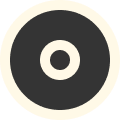What to automate & what not to automate?
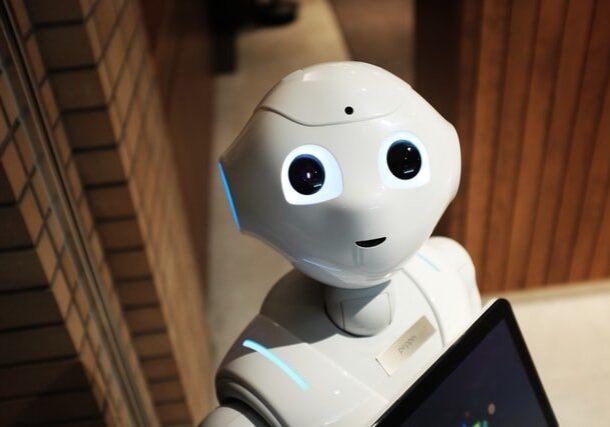
Small businesses in particular should urgently automate parts of their day-to-day operations in order to have more capacity to serve their customers. Fortunately, there is no better place to do this than the Internet.
Having your own website can simplify and automate an extremely large number of processes.
To name a few examples:
Forms
- Customer support
- Customer inquiries
- Surveys
- Recording customer data
- Marketing Surveys
- …
Online stores
- Product presentation
- Product information
- Payment processing
- Statistics for accounting
Websites
- Answer frequently asked questions in a professional and structured way
- Provide knowledge
- Share company culture
- Tool for online advertising
- …
As you can imagine, this list can be continued as long as you like.all self-employed people have somewhere a dull job or one they don’t like to do, but which could be easily automated.one of the best tools to implement such a thing is “Zapier”. To counter this with an open source variant for self-hosting, I would also like to mention “n8n”.
Automate customer support and co.
Remember that 10 min per day per year (*260 days) is about one week of work (43.333 H), which you could probably better spend on marketing, customer support or product development. On top of that, you usually have more than one of these jobs.
Especially as a self-employed person or small SME, you should minimize the activities that do not actively generate income and maximize and improve all activities that generate value for your customers.
Automation should be done in small steps, so that you are not only busy with automation or have too little influence on what is happening. Nevertheless, you should think about what could be automated in your own company.
User Experience (UX) on your website
In the last post, I pointed out the many ways people can visit your website. User Experience for Marketing Websites…
Read MorePagebuilder – Effects on SEO and Extensibility?
Page builder websites are also called website building kits (Jimdo and co.). You can register on their website and directly…
Read MoreWordPress Setup and Wp-Admin Alternatives
The private end user benefits from an external admin panel, as complexity is taken out of recurring workflows, thus causing fewer errors. The faster and easier editing, as well as the combination of useful third-party tools in the admin panel, allow for a more efficient management of the website. Due to the fact that third-party…
Read MoreActive Monetisation Part 2/2
Passive and active monetization (that’s what we call it at Webentertaier) differs in whether the website visitor effectively has to…
Read MorePassive Monetisation Part 2/2
Product recommendation Another way to monetize your website is to recommend products. The process is roughly as follows: First, your…
Read MoreResponsive design to protect against mobile-first conversion
Mobile-First Index from Google In September 2020, the switch to Google’s Mobile-First Index took place. This means that websites will…
Read MorePlans & pricing
Stay cool, we have a 48-hour money back guarantee!