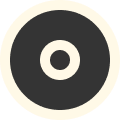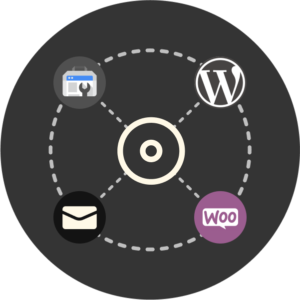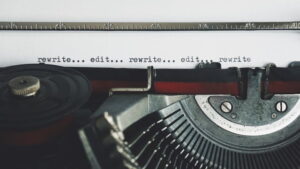Optimise website content
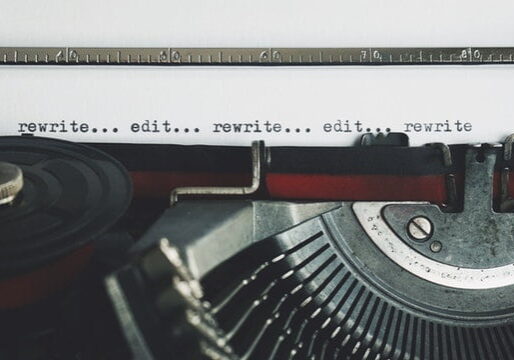
Once the design is ready, and you have considered and implemented the user journey and the user experience, you should urgently take care of your texts and images.
Here, too, there are several aspects that need to be taken into account.
Improve findability on Google by optimizing keywords and loading time
On the one hand you have to know how to optimize texts linguistically and structurally for Google. On the other hand, you need to know how to prepare images so that they do not affect the loading time of your website (which is a huge factor for your findability on Google). Here the following topics are to be considered: File format, resolution, the size of the image and also where which image will be displayed when (PC/Smartphone).
Make sure you have at least 300 words per page, otherwise the Google algorithm will not be able to understand your text properly.
Optimize for Google and use keywords on your website
Next, you should (before you start typing) think about which keywords you want to optimize your text for. These keywords help Google to understand for which topics your text should be relevant. A big misconception is that keywords have a direct influence on Google’s ranking. It is rather the case that keywords help the Google algorithm to understand the context of your text.
Optimize images SEO
Your images should also be optimized accordingly and all should be labeled with “alt” texts, descriptions and properly labeled file names.
Optimization should be done holistically, as customization alone will do very little.
Measuring the success of my website
Measuring the success of my website How do you measure the success of your own website? There are many different metrics that you should consider. You can focus on clicks and visitors to the website. However, what ultimately says more are the effective purchases or contact inquiries that are generated via the website.
Read MorePagebuilder – Effects on SEO and Extensibility?
Page builder websites are also called website building kits (Jimdo and co.). You can register on their website and directly…
Read MoreProfessional website – When is it worth it?
Choosing a professional website is worthwhile if you plan to build reach on the Internet. Another point is the greater…
Read MoreWhat problems does the email module solve?
Just by having an email client in Orbitype, various common workflows in the areas of customer acquisition support as well as administration and organization in connection with the company website will be drastically simplified. Continue to use and improve email as an established communication medium so that it can be used with the same convenience…
Read MoreE-Mail Module for SEO outreach and WooCommerce workflows
What problems does the WordPress module solve? Simpler, reduced, unified backend UX for new and existing website which generates a…
Read MoreOptimise website content
Once the design is ready, and you have considered and implemented the user journey and the user experience, you should urgently take care of your texts and images. Here, too, there are several aspects that need to be taken into account. Improve findability on Google by optimizing keywords and loading time On the one hand…
Read MorePlans & pricing
Stay cool, we have a 48-hour money back guarantee!