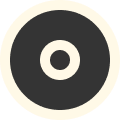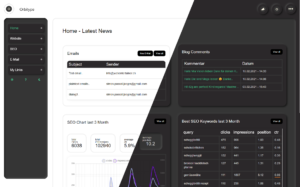Optimise website content
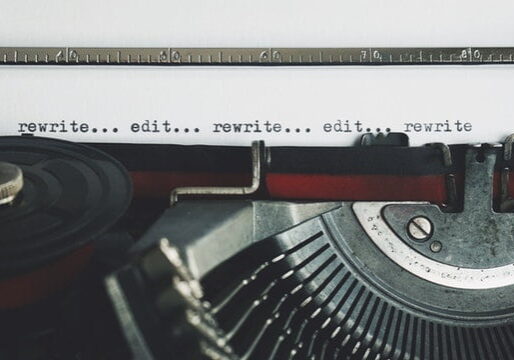
Once the design is ready, and you have considered and implemented the user journey and the user experience, you should urgently take care of your texts and images.
Here, too, there are several aspects that need to be taken into account.
Improve findability on Google by optimizing keywords and loading time
On the one hand you have to know how to optimize texts linguistically and structurally for Google. On the other hand, you need to know how to prepare images so that they do not affect the loading time of your website (which is a huge factor for your findability on Google). Here the following topics are to be considered: File format, resolution, the size of the image and also where which image will be displayed when (PC/Smartphone).
Make sure you have at least 300 words per page, otherwise the Google algorithm will not be able to understand your text properly.
Optimize for Google and use keywords on your website
Next, you should (before you start typing) think about which keywords you want to optimize your text for. These keywords help Google to understand for which topics your text should be relevant. A big misconception is that keywords have a direct influence on Google’s ranking. It is rather the case that keywords help the Google algorithm to understand the context of your text.
Optimize images SEO
Your images should also be optimized accordingly and all should be labeled with “alt” texts, descriptions and properly labeled file names.
Optimization should be done holistically, as customization alone will do very little.
Active Monetisation Part 1/2
By “active monetization” of a website, we at Webentertainer understand that the website visitor must clearly decide to buy a…
Read MoreContent management systems simply explained
Content management systems like WordPress, Typo3 and Drupal CMS (Content Management Systems) behave differently than page builders. A CMS is…
Read MoreProfessional website – When is it worth it?
Choosing a professional website is worthwhile if you plan to build reach on the Internet. Another point is the greater…
Read MoreTechnical website optimisation = competitive advantage
Technical optimization of your website (competitive advantage) As soon as the server, the CMS, the design, the texts and the…
Read More15 reasons for Orbitype the WordPress SEO tool
1. Google SEO easy to understand The Google data is visualised in an easy-to-understand way. You will find all your necessary Google SEO data linked in statistics and representations. 2. It directly helps you to improve your SEO Orbitype gives you an overview of your website. It shows you directly what you can work on…
Read MoreSeo & Workflow focused WordPress Admin alternative Orbitype
The WordPress admin area is great for creating a website. Many plugins are installed to the creation are unavoidable. This becomes a problem as soon as the creation of the website is finished. Too many plugins have pop-ups and makes the whole user interface (WP-ADMIN) very confusing for everyday adjustments. Orbitype provides a pleasant working…
Read MorePlans & pricing
Stay cool, we have a 48-hour money back guarantee!