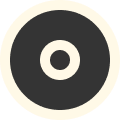Connect E-Mail with Gmail
-
Gmail accounts need an application password
-
Select your profile icon in the upper-right of Gmail, then select Manage Google Account.
-
Select Security in the left sidebar.
-
Select “App passwords” under the “Signing into Google” section. You’ll then be asked to confirm your Gmail login credentials.
-
Under Select app, choose Mail or Other (Custom name).
-
Under select a device, choose Other (Custom name e.g. “Orbitype Email”).
-
Your password will appear in a new window. Follow the on-screen instructions to complete the process, then select Done.
|
Incoming Mail (IMAP) Server |
imap.gmail.com Requires SSL: Yes Port: 993 |
|
Outgoing Mail (SMTP) Server |
smtp.gmail.com Requires SSL: Yes Requires TLS: Yes (if available) Requires Authentication: Yes Port for SSL: 465 Port for TLS/STARTTLS: 587 |
|
Full Name or Display Name |
Your name |
|
Account Name, Username, or Email address |
Your full email address |
|
Password |
Your password |